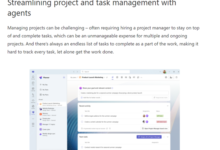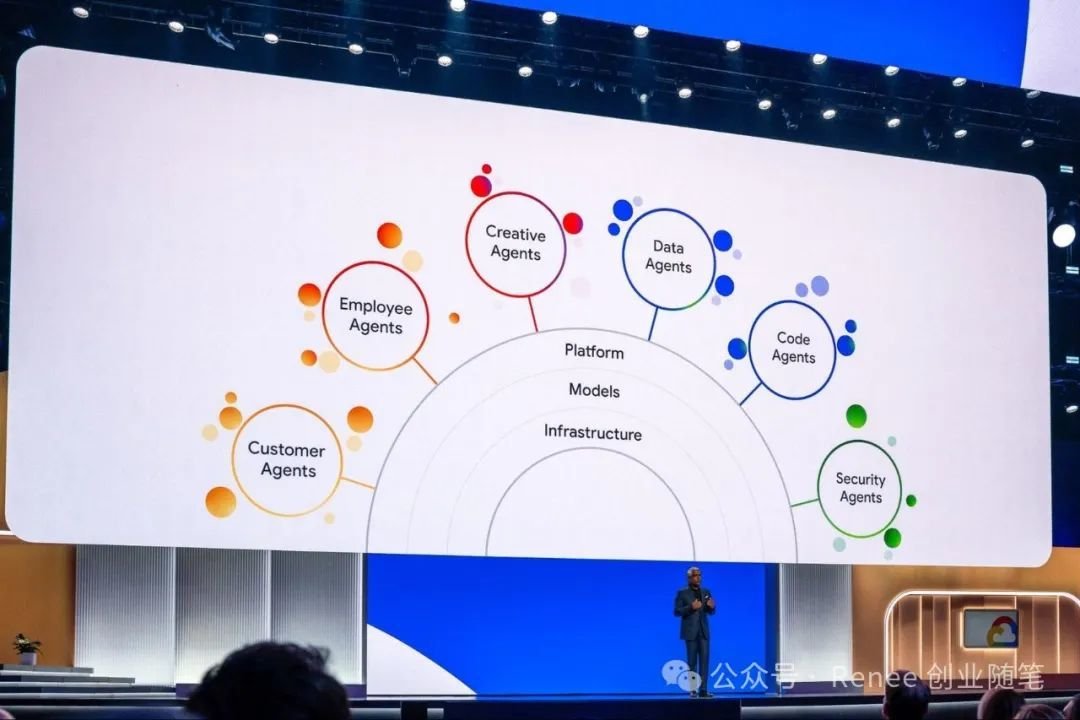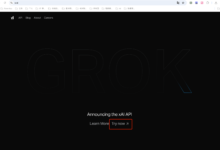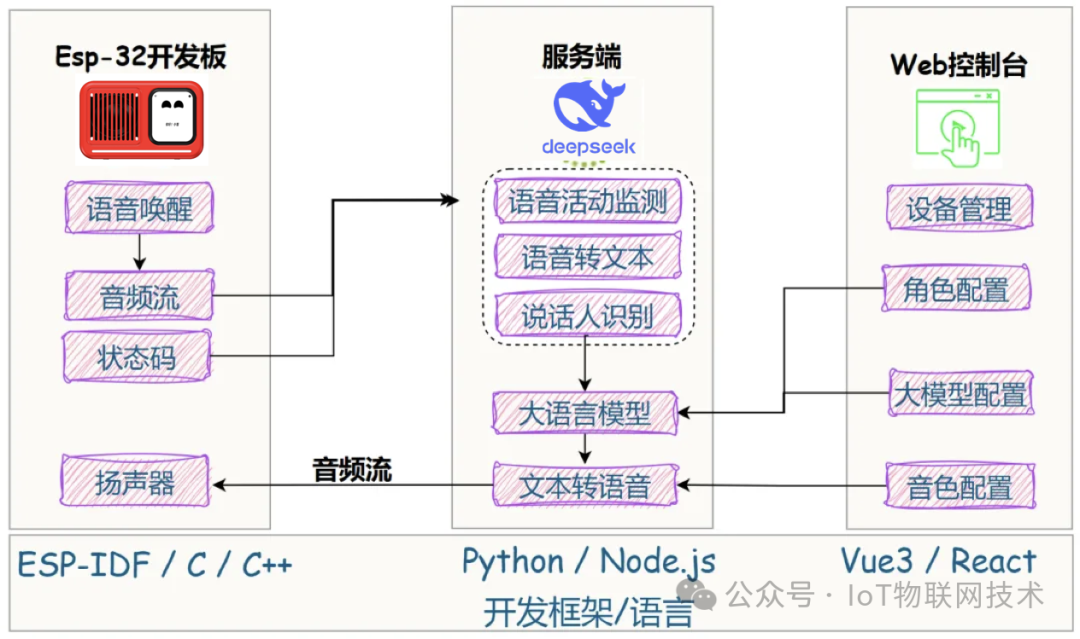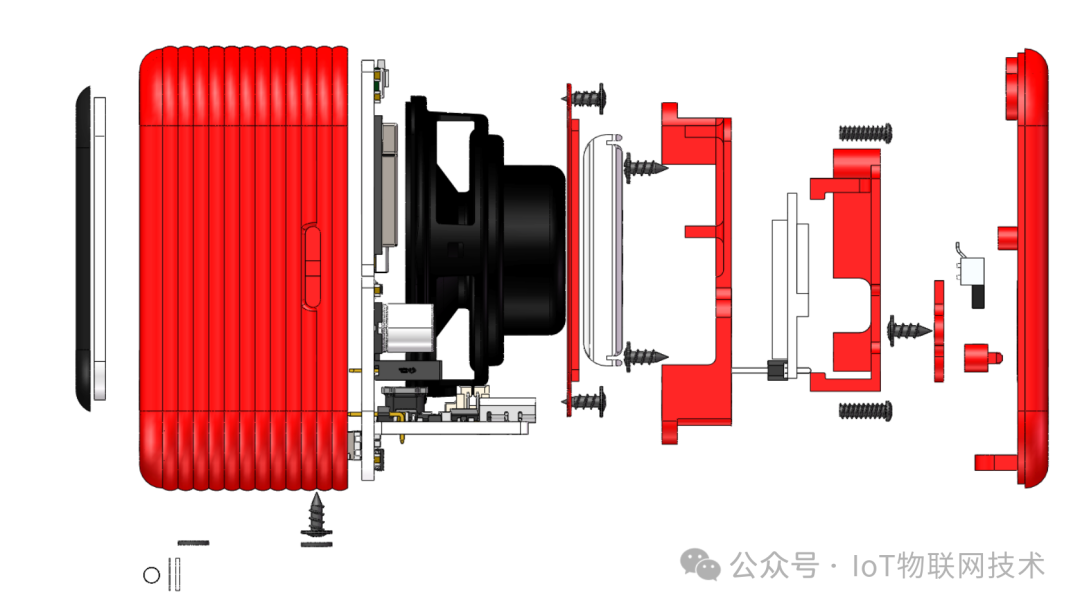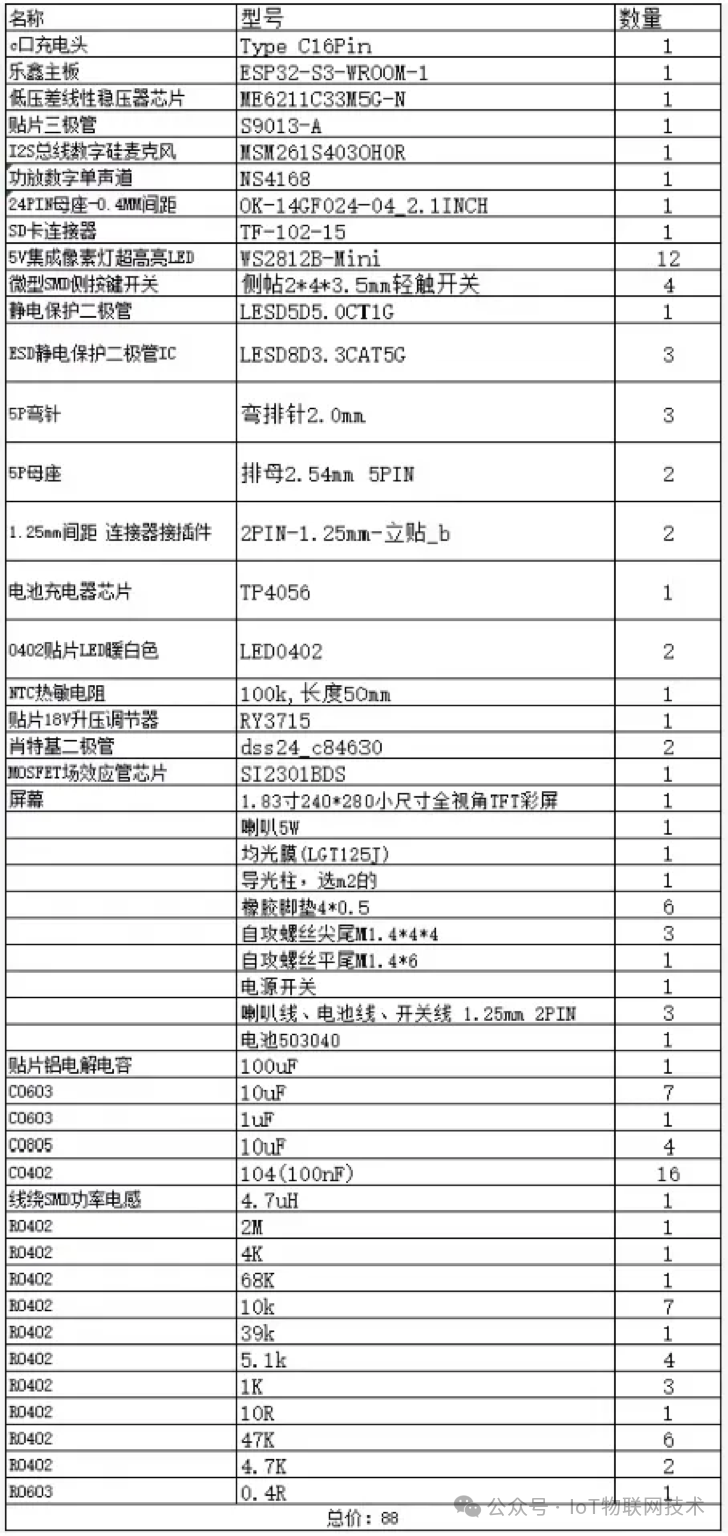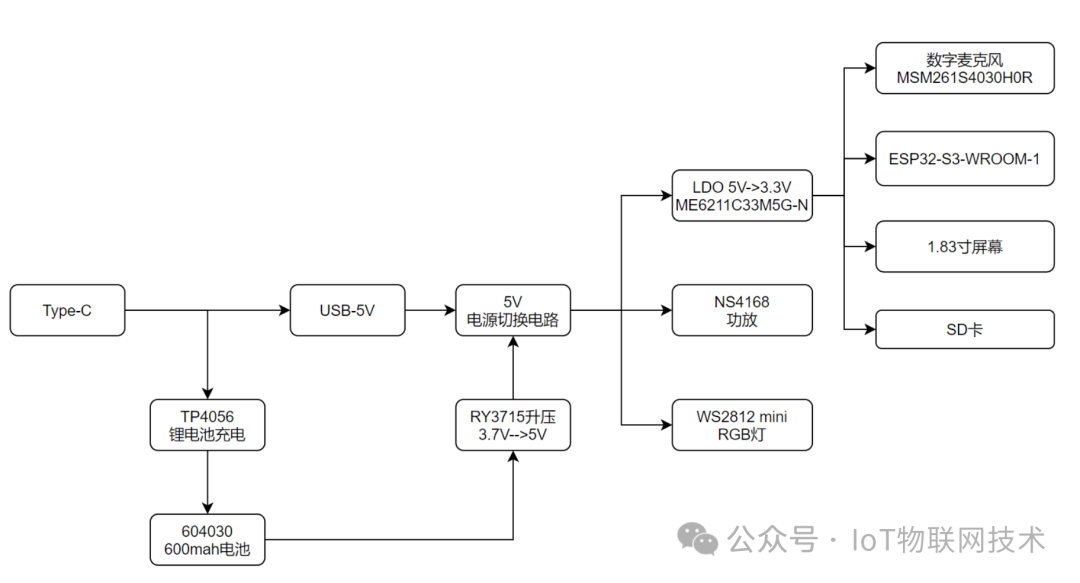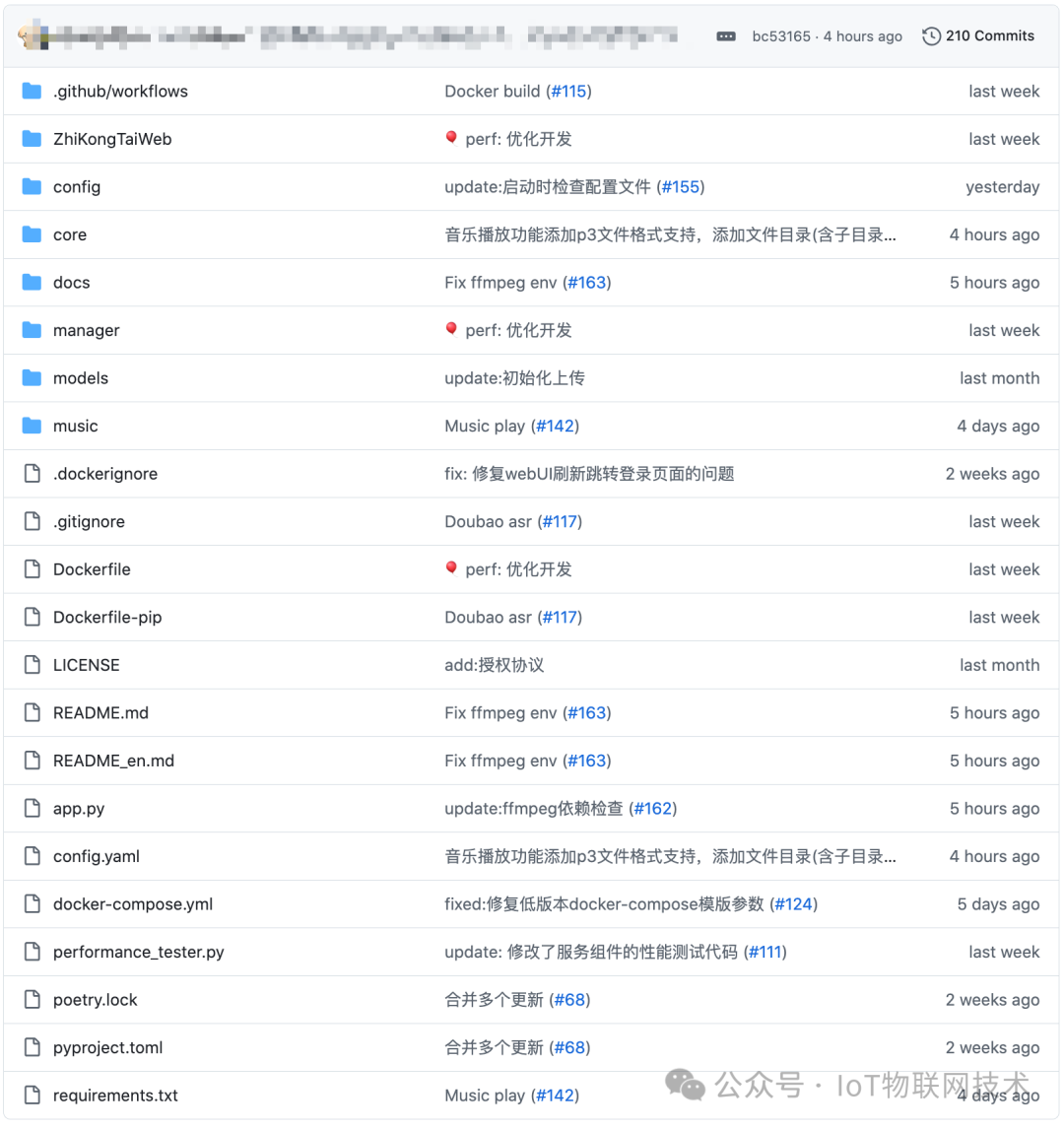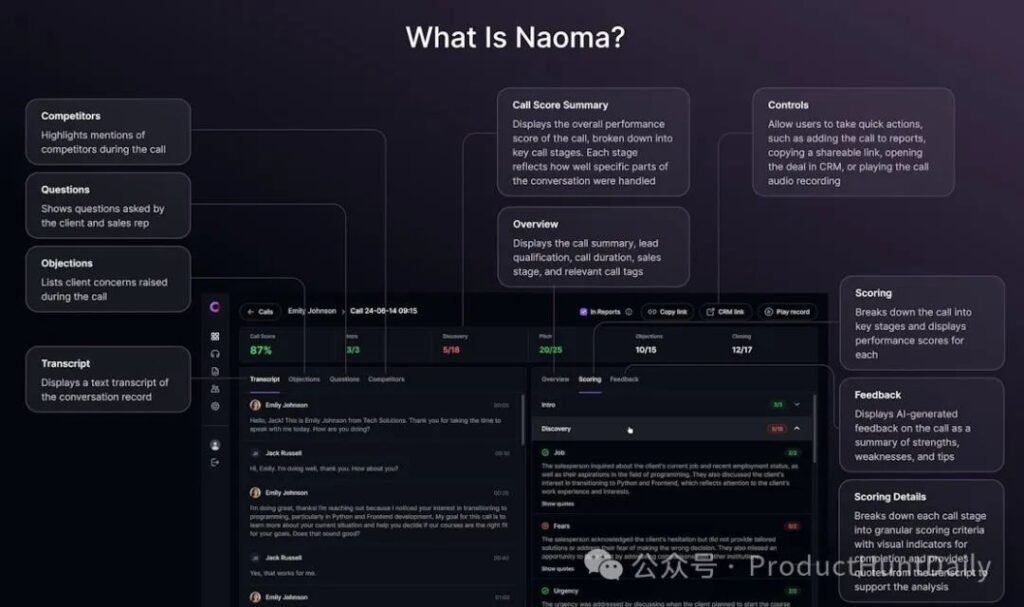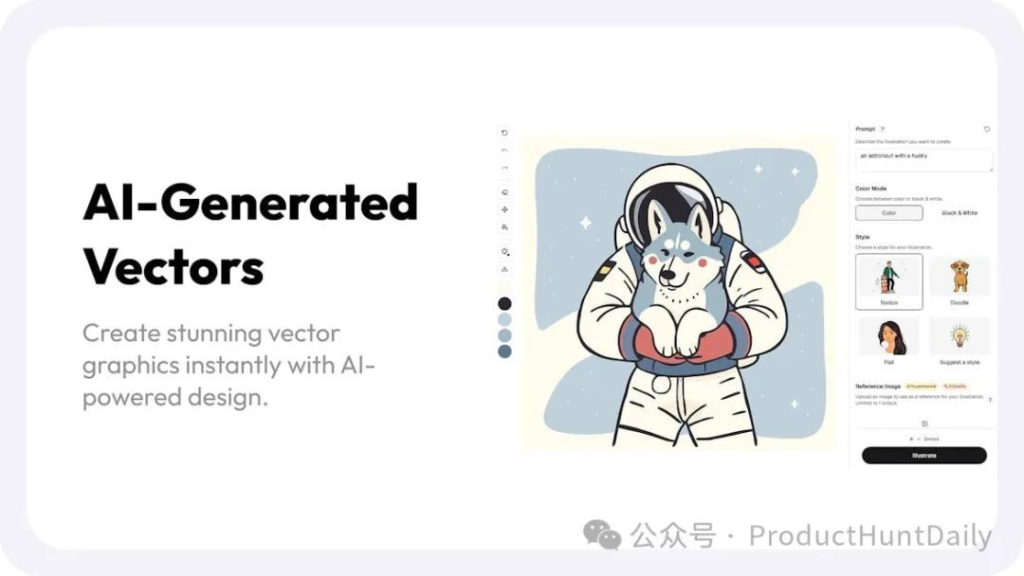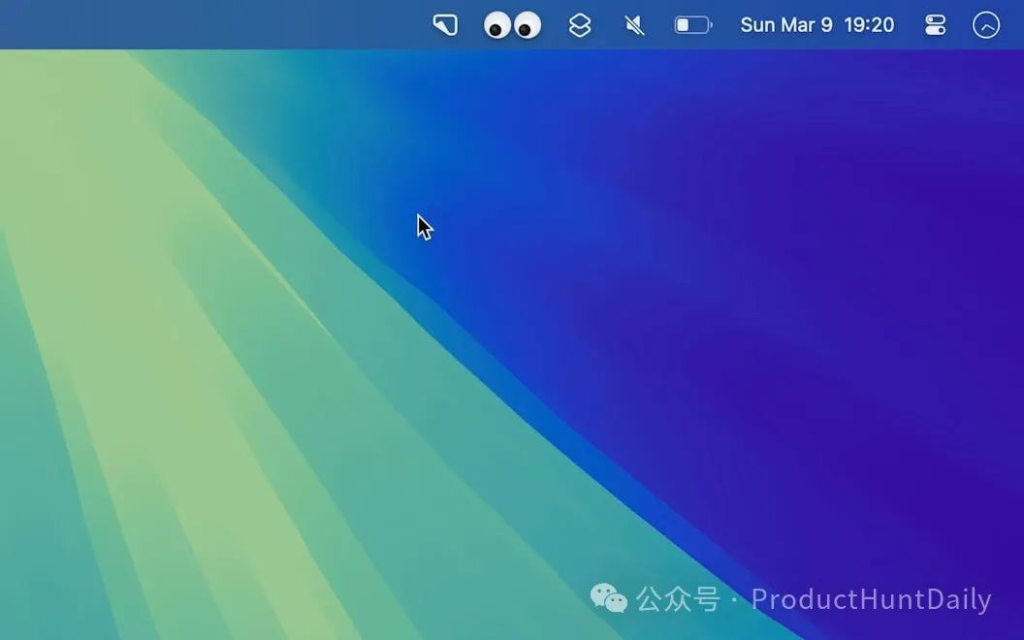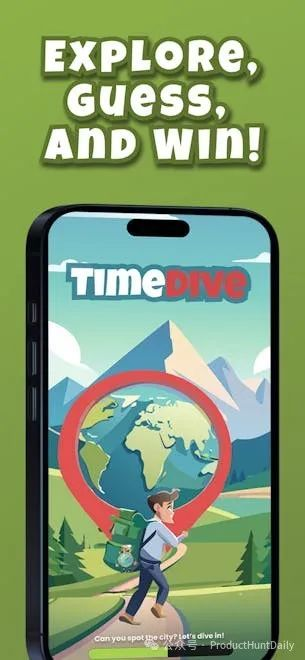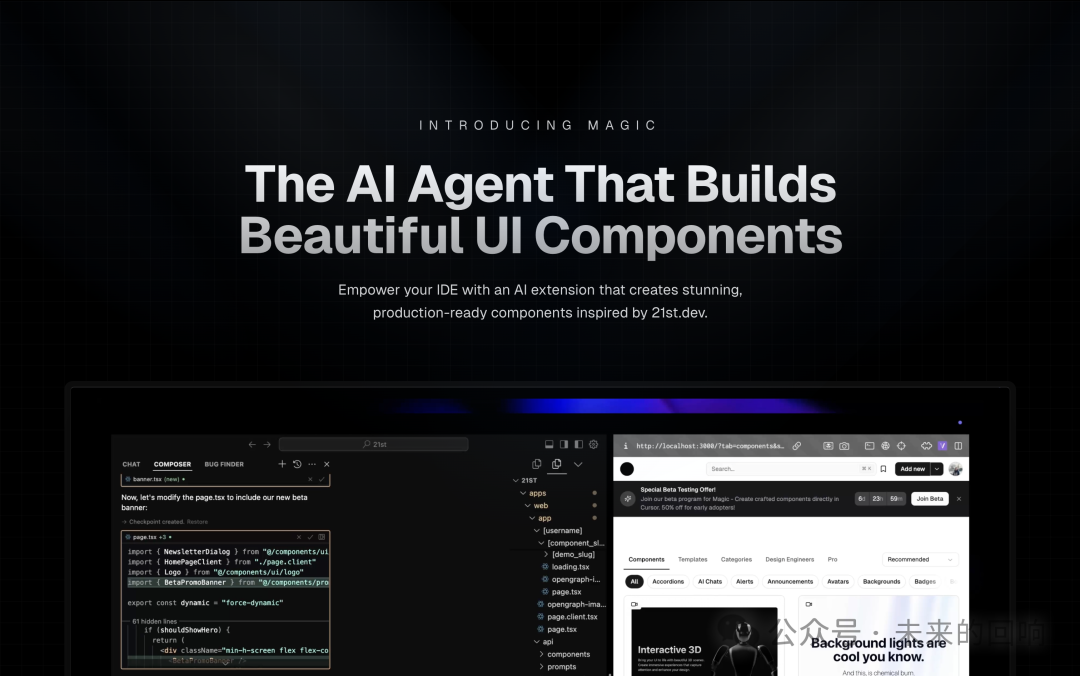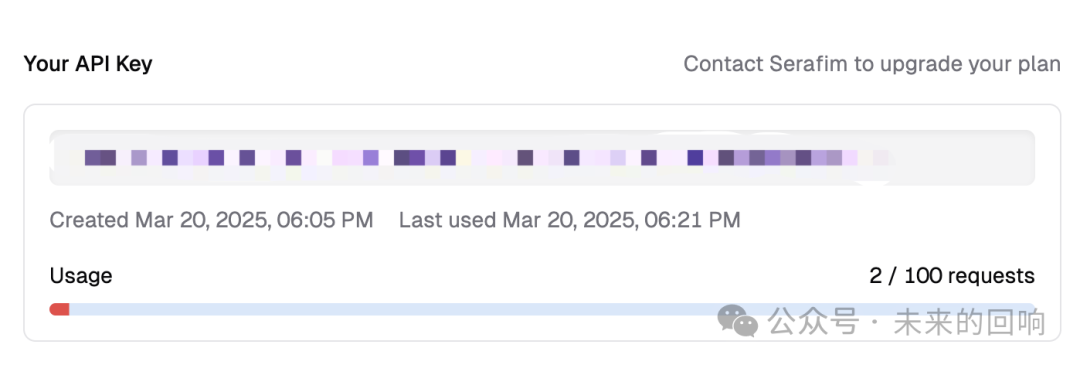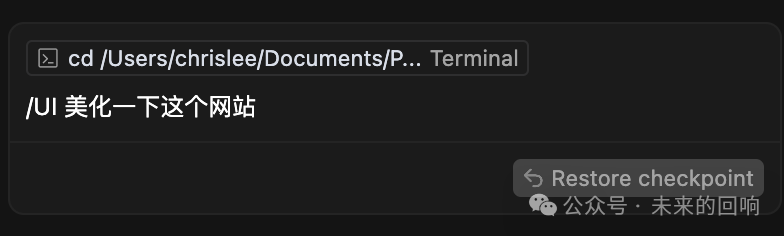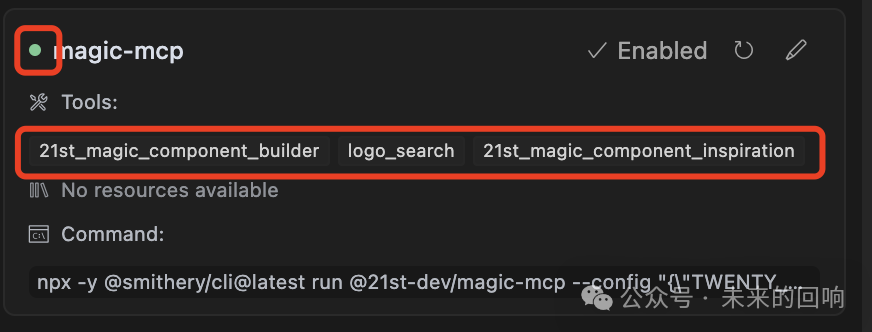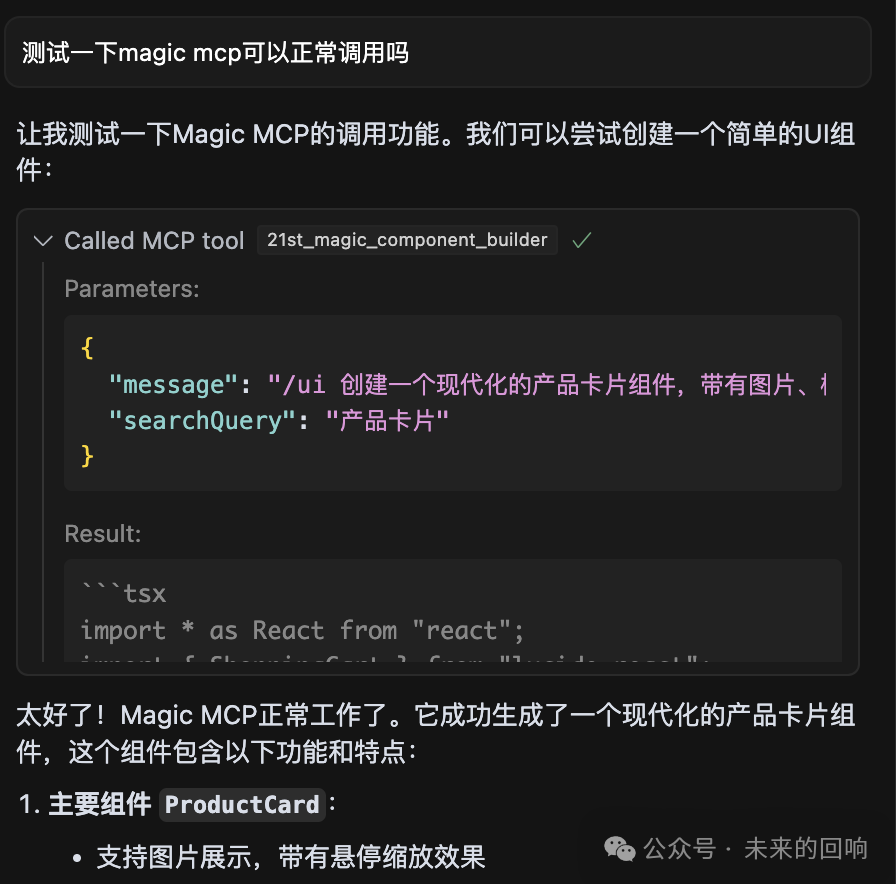DeepSeek has been subjected to a large number of overseas attacks in the past month.Since January 27,the methods of attack have been escalated.In addition to DDoS attacks,analysis has revealed that there have also been numerous brute-force password attacks,causing frequent system outages.In the last article,someone suggested that using AnythingLLM with a wrapper would be more comfortable.Also,the official website’s service has been a bit unstable.That’s why I decided to try setting up a simple GUI deployment at home today.First,I need to deploy DeepSeek locally.You can refer to my previous article for this.After the deployment is complete,I’ll add a wrapper.
The local deployment of DeepSeek has been specifically shared before,so I won’t repeat it.You can download AnythingLLM from the official website.
https://anythingllm.com/desktopJust keep clicking”Next”until the installation is complete.Once it’s installed,start the configuration.Here,select”Ollama”and fill in the address with its default setting.Then create a workspace.
Then,set it up like this in the settings,and it should be good to go.
Then you should be able to start chatting and asking questions happily!